Table of contents
Even if a brand new day seems a good a time as any to make new personal and professional goals, in reality it’s far better to do so at the very start of the year.
In the business sector, everyone from freelancers to SMEs to multinational companies are currently reviewing the past year and starting to set out plans for their business to grow and improve from January onwards.
One professional goal shared by many is improved time management in order to increase work efficiency and, at a departmental level, have a better control over spending.
Getting documents signed still continues to be one of the most inefficient business practices today. How can it be improved? In this post, we explain how documents and contracts can be signed quickly, securely and in strict adherence to the law.
Save time and increase efficiency with eSignatures
The signing of documents or contracts still continues to be a time-consuming process for most companies.
On average, the traditional method of printing forms then signing, scanning and mailing them takes more than 5 days from start to finish. This kind of waiting time is a stumbling block inhibiting larger operations and can, in some cases, impact negatively on the company as a whole.
To eliminate inefficiencies, a far better option is to use an eSignature solution such as Signaturit, allowing any document or contract to be signed quickly and in a safe, legal manner.
Our electronic signature solution is easy to use, both for the entity sending the documents as well as for the signer. It takes our clients just 37 minutes to request and then receive a signature.
Options for sending a signature request using Signaturit
1. From your email account
No matter whether you use Outlook, Gmail, Yahoo or Hotmail, you can send documents requiring signatures in exactly the same way you would a new email.
- Create a new email.
- Attach the document or contract.
- Enter an email address and add the suffix “signaturit.com.” E.g.: [email protected].signaturit.com
2. From the Signaturit dashboard
You can also send documents needing to be signed using the Signaturit dashboard.
- Enter your Signaturit account and click on Send Document.
- Upload the document you have already prepared on your computer or use a template.
- Include the relevant fields for the recipient, eg.: contact name, date, as well as an obligatory field for a signature.
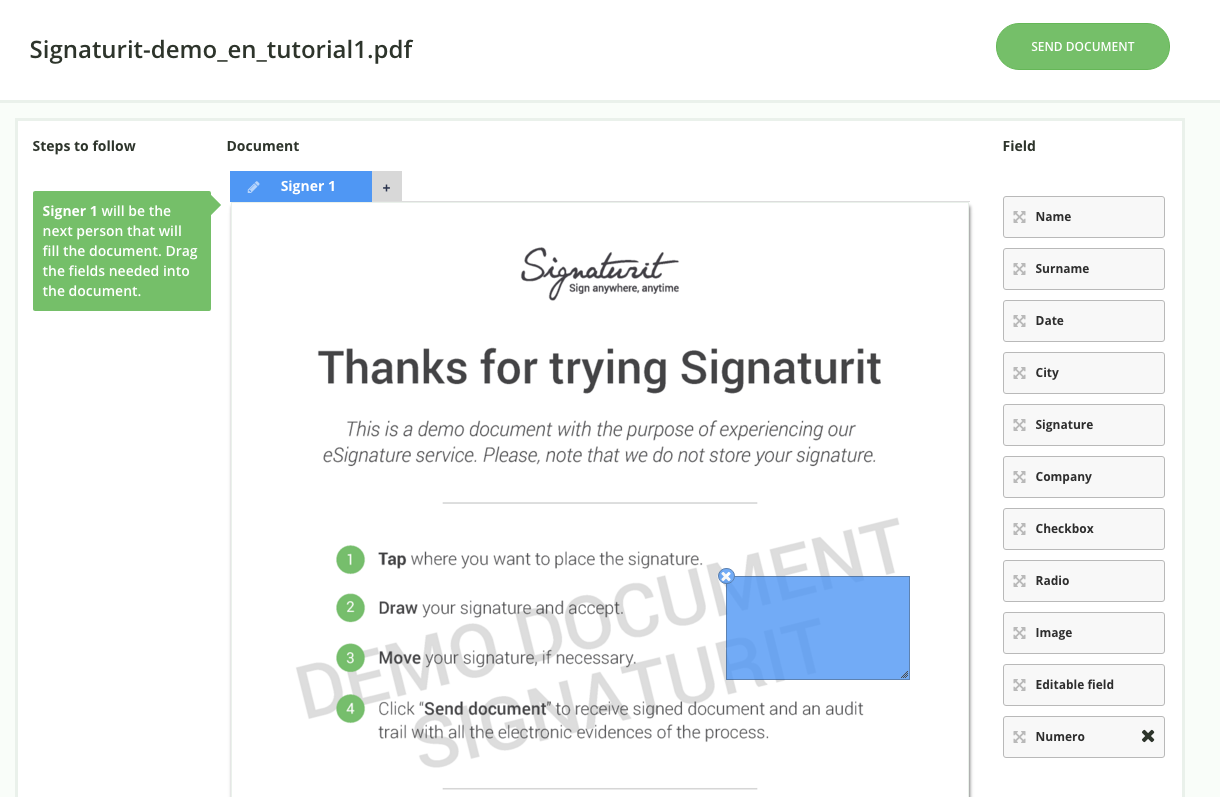
- Click once on Send Document and add the signer’s email address.
- Click again on Send Document to send the email.
3. From Google Docs using our plugin
From 2015 onwards, customers using Google for Work can send documents requiring signatures via a Google document by simply installing our plugin free of charge.
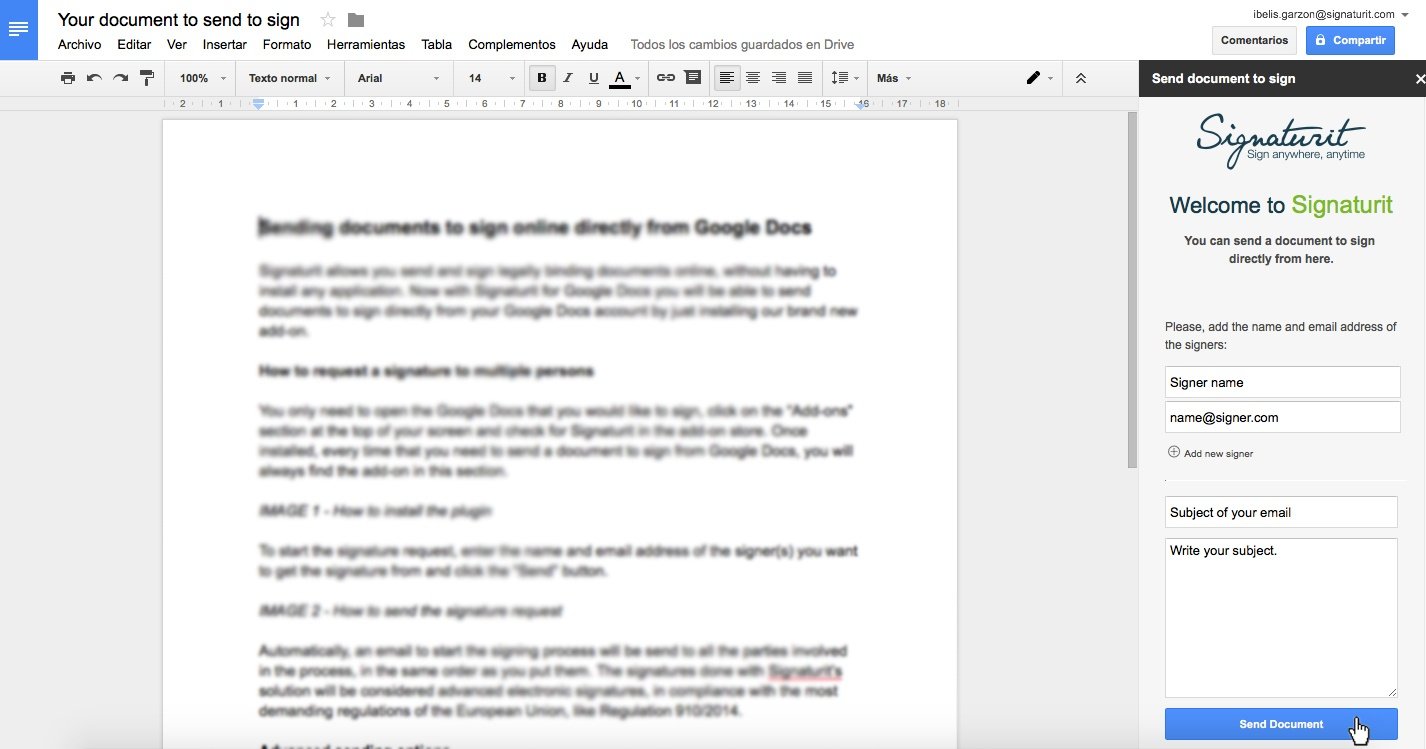 |
When installed, any document can be opened on Google Docs and signature requests sent from there.
Signaturit is one of several electronic signature solutions currently on the market. If you are unsure of which one best suits your needs, in this post we explain the key factors to consider when evaluating different eSignature options.
Whichever solution you decide to use, think of the time you’re currently investing in sending documents to sign – and the opportunity costs! Besides saving time internally, customers, partners and employees needing to sign documents can do so online and complete necessary paperwork in a matter of minutes.
It is no longer viable for businesses to go another year without an eSignature solution to help save valuable time and allow operations to run more efficiently. At Signaturit we want to help your business fulfill these objectives and invite you to try our eSignature solution for free.




